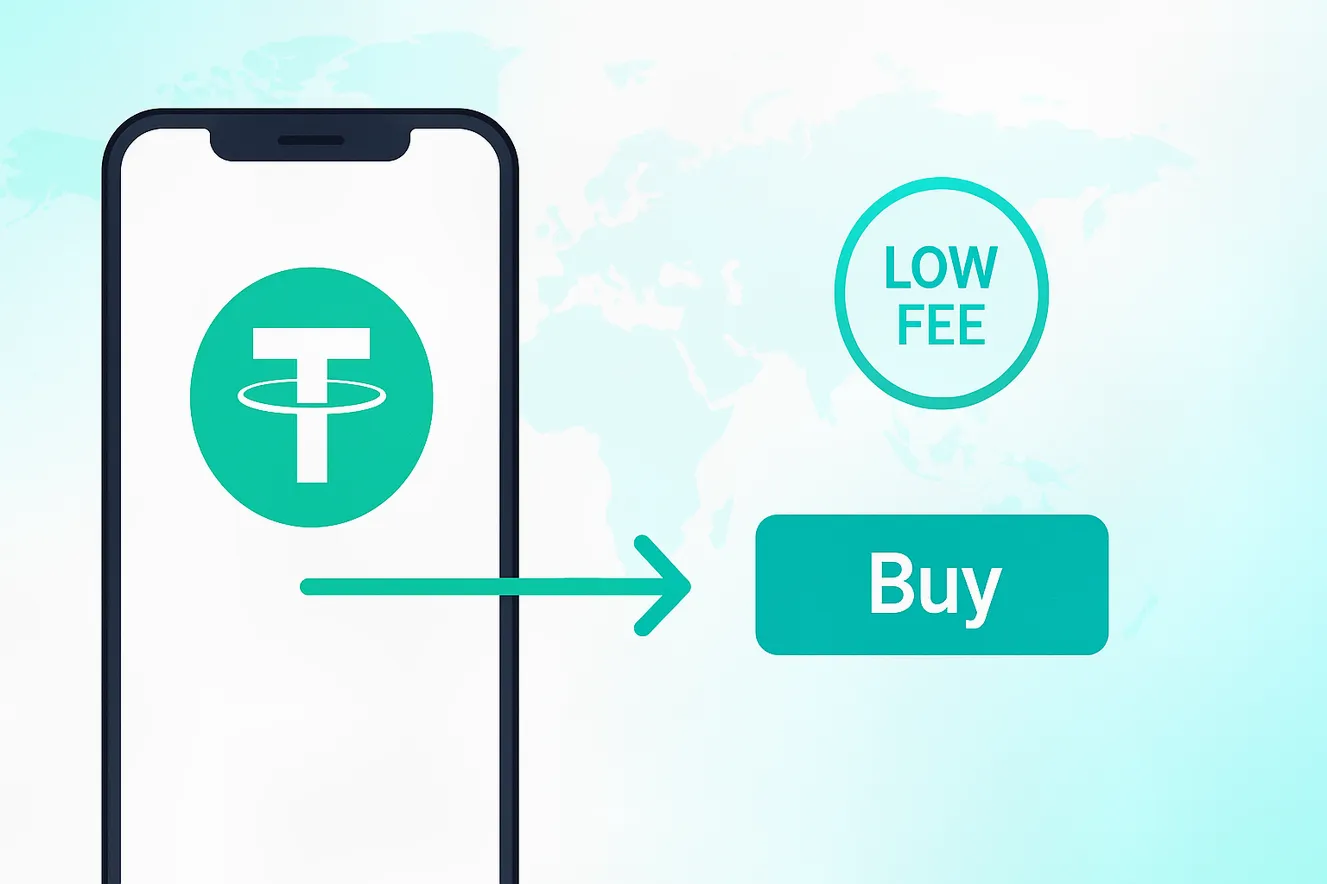If you’re searching for a clear, reliable walkthrough on How to buy Tether(USDT) and keep fees down, this guide covers everything from account setup to picking the right network for transfers. USDT is the world’s most-used stablecoin, designed to mirror the value of the U.S. dollar and move quickly across blockchains. It’s the go-to base asset for traders, a parking spot for volatility, and an easy way to move value between exchanges and wallets.
In this article, you’ll learn a practical, step-by-step method to buy USDT on CoinEx, along with tips to avoid common mistakes, keep costs low, and secure your funds. If you want to start right now, you can open your account using this special referral link: CoinEx signup with code mhz7w and enter the referral code mhz7w during registration.
Why Tether (USDT) matters
- Stability: USDT aims to track $1, making it useful for hedging crypto volatility.
- Liquidity: It’s widely paired with major coins, enabling quick swaps.
- Transfer flexibility: Available across multiple networks (e.g., Tron TRC20, Ethereum ERC20, BNB Smart Chain), so you can choose lower fees and faster settlement.
- On-ramp to crypto: Many users first convert their local currency to USDT, then explore other assets.
Quick start summary
- Create and secure your CoinEx account using CoinEx signup with code mhz7w.
- Verify your email and set up 2FA.
- Add funds: use a supported payment method or deposit crypto.
- Buy USDT via “Buy Crypto,” “Convert,” or spot market.
- Choose the right network when withdrawing USDT to your wallet.
Step-by-step: How to buy Tether(USDT) on CoinEx
1) Register your account
- Visit CoinEx signup with code mhz7w.
- Enter your email and a strong password.
- Add referral code mhz7w if it isn’t auto-filled.
- Confirm your email verification link.
Pro tip: Use a unique, never-reused password and store it in a password manager.
2) Secure the account before funding
- Enable Google Authenticator or another 2FA method.
- Set an anti-phishing code (so official emails from CoinEx display your chosen code).
- Consider enabling withdrawal address whitelisting.
These steps help prevent unauthorized access.
3) Fund your account
You have two general paths:
-
Buy with fiat using on-ramp partners: CoinEx offers access to third-party payment providers in selected regions, making it possible to purchase USDT (or a base asset) with bank cards or other localized methods. Availability, fees, and limits vary by country and provider. Review the options presented in the “Buy Crypto” section of your account.
-
Deposit crypto and swap to USDT: If you already have crypto on another platform or wallet, you can deposit it to CoinEx and trade or convert it for USDT. Always double-check the deposit network and memo/tag requirements where applicable.
4) Choose your path to USDT
- Convert: A simple interface where you select the asset you have and convert to USDT. Great for beginners and quick swaps.
- Spot market: For more control, open the USDT trading pair you need (e.g., BTC/USDT, ETH/USDT). Place a Market order for speed or a Limit order to target your price.
Tip: Market orders execute immediately at the best available price, while Limit orders wait at your chosen price.
5) Confirm your purchase
- Double-check the quote, fees, and total USDT you’ll receive before finalizing.
- After purchase, your USDT balance will appear in your Spot account.
6) Withdraw or keep USDT on exchange
- If you plan to trade actively, keeping USDT on the exchange can be convenient.
- If you prefer self-custody, withdraw USDT to your wallet. Carefully select the correct network (e.g., TRC20 or ERC20), confirm the destination address, and test with a small amount first.
Picking the right USDT network
- USDT-TRC20 (Tron): Typically lower network fees and fast confirmations, popular for transfers.
- USDT-ERC20 (Ethereum): Broad DeFi ecosystem compatibility; fees can be higher during congestion.
- USDT on other networks (e.g., BNB Smart Chain, Polygon, Arbitrum, Avalanche): May offer lower fees and fast settlement. Ensure your wallet supports the chosen network.
Golden rule: The sending network must match the receiving network. Sending ERC20 USDT to a TRC20-only address will result in loss of funds.
Reducing fees when you buy USDT
- Compare provider quotes: If using a fiat on-ramp, different providers may show different rates and fees.
- Use the right network: TRC20 and some L2s generally reduce withdrawal costs compared to ERC20.
- Batch your moves: Fewer, larger transfers can be more cost-efficient than many small ones.
- Watch the market: When spreads widen during volatility, consider limit orders to control price slippage.
For any exchange, always check the live fee schedule and available discounts inside your account before trading.
Safety checklist
- 2FA is mandatory, not optional.
- Bookmark the official site and verify the domain before signing in.
- Beware of fake airdrops and social DMs asking for keys or codes.
- Use withdrawal whitelists so funds can only go to approved addresses.
- For self-custody, back up seed phrases offline and test small transactions first.
Walkthrough example: Converting to USDT in minutes
- Log in to your account and navigate to “Buy Crypto” or “Convert.”
- Select the currency you have (e.g., USD, EUR, or a crypto like BTC) and choose USDT as the target asset.
- Enter the amount and review the estimated rate and fees.
- Confirm the transaction. Your USDT will reflect in your balance shortly.
- If withdrawing, choose the network (e.g., TRC20), paste the correct address, and test with a small amount before sending the full balance.
Common mistakes to avoid
- Mixing networks: Never send TRC20 USDT to an ERC20-only wallet.
- Ignoring memos/tags: Some networks and exchanges require a memo/tag. Miss it and your funds could be delayed.
- Using weak authentication: Accounts without 2FA are easy targets.
- Rushing large transfers: Always test with a small amount first.
Payment methods and availability
- Card payments and other local methods may be available via integrated third-party providers depending on your region.
- Some regions may require identity verification before using certain payment channels.
- Limits, processing times, and fees vary by provider and jurisdiction. Review the on-screen information carefully.
If you’re ready to begin, register here: CoinEx signup with code mhz7w.
When to use Market vs Limit orders for USDT
- Market order: You want USDT immediately and accept the current market rate.
- Limit order: You want a specific price. Set your price and amount and wait for a fill.
If you’re converting smaller amounts or prioritizing speed, Market can be simplest. For larger amounts where price control is important, use Limit.
Storing your USDT
- On-exchange: Convenient for active traders. Use 2FA, strong passwords, and monitoring.
- Self-custody wallet: Full control of keys. Requires careful key management and backups. Hardware wallets add an extra layer of protection.
- Multi-chain awareness: If your wallet supports multiple networks, label addresses clearly to avoid confusion.
Troubleshooting tips
- Deposit pending: Check the blockchain explorer for confirmations on the right network.
- Can’t see funds: Confirm you’re viewing the correct network and account section (Spot vs Funding).
- Address format error: Ensure you selected a compatible network and address format for USDT.
- Fee looks high: Compare networks; TRC20 is often cheaper than ERC20 for withdrawals.
USDT use cases after buying
- Preserve purchasing power during market swings.
- Move funds between platforms quickly.
- Access trading pairs for a wide range of cryptocurrencies.
- Participate in opportunities that require stable collateral.
FAQ on How to buy Tether(USDT)
-
Can I buy USDT with a credit card?
- In many regions, yes, via third-party providers accessible through the “Buy Crypto” section. Availability varies.
-
Which USDT network should I choose?
- For lower fees and speed, TRC20 is popular. For Ethereum-focused DeFi, ERC20 is widely supported. Always match the network on both sides of the transfer.
-
Is verification required?
- Depending on your location, payment method, and limits, you may need to complete identity verification.
-
How long does it take to receive USDT?
- Card or on-ramp purchases are typically near-instant after approval. Blockchain deposits depend on network confirmations.
-
Can I convert other coins to USDT on CoinEx?
- Yes, you can use Convert or trade on spot markets against USDT pairs.
Beginner glossary
- Stablecoin: A crypto asset designed to maintain a steady value, usually pegged to a fiat currency.
- Slippage: The difference between expected and executed price, often higher during volatility.
- Network fee: The blockchain transaction cost paid to miners/validators; varies by network.
- Spot market: Where assets are traded for immediate delivery at current prices.
Your first USDT purchase today
You now have a clear blueprint for How to buy Tether(USDT) safely and efficiently. Create your account, secure it, fund it, and choose a buying path that fits your needs. Start here: CoinEx signup with code mhz7w. Enter code mhz7w during sign-up to use the referral.
If you value predictable pricing, liquidity, and fast transfers, USDT is a practical tool to keep in your crypto toolkit. Keep security top-of-mind, confirm networks before moving funds, and you’ll be set for a smooth experience when you buy USDT on CoinEx.